


Support for Pages or Images with specific features tailored to each medium, like spreads, multiple page versions, safety margins and more. Images are supported in both CMYK and RGB color spaces.
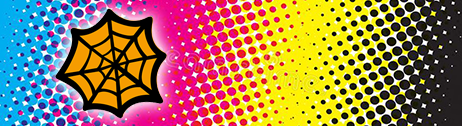
Target Print or Web output, depending on your specific needs. The correct color profile is always applied when reviewing your proofs on the iPad app.

Our custom-developed, proprietary color engine enhances your digital proofs with the most precise emulation characteristics. Review proofs with the confidence that your color is right, every time, without the need for constant calibrations.

As easy as pen on paper. Just use your Apple Pencil and write on your digital proof, just like you're used to do with your traditional proofs. Proofics captures and auto-saves all annotations and provides tools to easily edit or delete those annotations.

We know writing annotations can get tedious, particularly when you want to add the same comment on different proofs. FastNotes™ comes to the rescue with an easy and intuitive way of adding pre-written directives, with modifiers to boot. You can customize the menu to add your own special directives.

Sometimes writing doesn't quite do it. You want to explain something in more detail, describe the feel you're looking for in a correction. For those cases Proofics offers Voice Notes, an easy way to record a brief message which will be listened to, and followed, at the time the corrections are being made.

Quickly and easily compare the new round of digital proofs to any of the previous rounds by tapping on the Round Review button. You can quickly view the previous proof and all its annotations. Slide your finger out of the button to fade away the annotations and view the previous proof completely clean. Select and compare any two proof versions.

Multiple pages or images featuring the same piece? Make sure it matches by easily pinning one of the proofs on screen while you review other proofs. The pinned page or image will remain on screen allowing you to easily compare color between them and annotate as needed. Discard the pinned image when done.
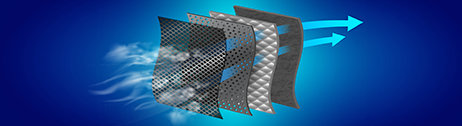
Use filters to view the current round proofs, the annotated proofs only, all proofs in a bundle, or even use custom filtering to locate specific assets based on parts of the filename, like page numbers on a catalog, colors or product codes on images, etc.

When reviewing spreads, pages containing bleeds, crop marks and white space around them create a gap that prevents the user from clearly reviewing cross-overs and seeing the spread in its full splendor. For those cases Proofics offers SpreadMaker™, a review mode that eliminates all elements outside of the trim and seamlessly joins the pages as a clean spread.
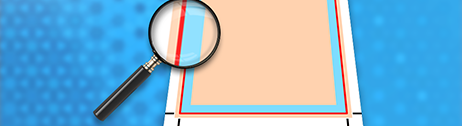
Ensure your page layout is compliant to type safety margins and that all bleeds are correct by using the Trim & Type Safety Margin indicators. Keep them on-screen at all times or temporarily display them by using a simple finger gesture. Type Safety Margin size can be easily adjusted in the settings panel.
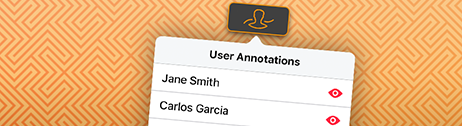
Want to figure out who wrote a specific annotation? Want to hide all annotations from a proof to review it clear of distractions? The User Annotations panel lets you toggle annotations made by each specific user. You can also hide them all and make them reappear with the tap of a button.
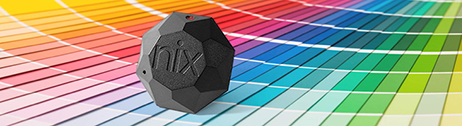
The Pico color swatch reader is a fully integrated color scanner that automatically connects to Proofics and let you scan colors from the physical world and add its color breakdown as a FastNote™. You can add colors in CIELAB, RGB or CMYK. Each color space has a different degree of accuracy. A default color space can be set in the settings panel.
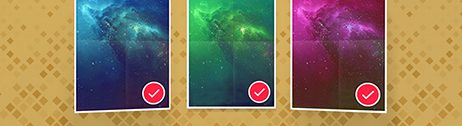
Share one or more proofs via email. An email message is generated with all the information pertinent to the job, the specific proof bundle being reviewed and a rendering of the proofs themselves. Shared proofs are not color managed, but they do feature all the annotations that exist at the time the email is being sent.

Save days from the schedule by receiving digital proofs as soon as they're ready. Review proofs quickly and conveniently on the iPad app and submit those proofs back as soon as you're done reviewing them. The delivery is completed in seconds. No more lost packages. No more three-day proof review cycles. No more wasted time.

Proofics offers a macOS application that empowers you to generate digital art releases by simply dragging a group of images or pages into a new bundle, entering some basic info about the batch, and publishing to the cloud. Once published, you can access your art release in the Proofics iPad app and pre-mark your pages or images before submitting them.

Need to quickly review some proofs on the go? Access your proofs from your iPhone with Proofics Viewer. The viewer app lets your view non-color-managed proofs, compare the two latest rounds, listen to or record voice notes, share proofs via email, messages, etc., submit changes or approve a proof set.

Are you a service provider interested in bringing Proofics to your organization? You're in luck. Proofics supports multiple hosts completely independent from each other, and your company can become one of them. Contact us and let us show you how Proofics can make a difference in your organization and make your client's lives easier.